18+ Best Screen Recorders for Windows Mac Linux for Free – For you computer users, especially those who like to play games. Have you ever thought about recording your activities on your PC and uploading them on social media or video platforms like YouTube? If so, that means you need software that can record your monitor screen.
 Best Screen Recorders for Windows Mac Linux for Free 2023
Best Screen Recorders for Windows Mac Linux for Free 2023
For that, you must first know what screen recording or screen recorder is. Screen Recorder is software that can take recordings from your PC monitor screen, without having to record with a camera. This software is usually used by content creators, especially those in the field of gaming or tutorial makers.
Read more:
- How to Record the Screen On Windows 11
- 10 Best Screenshot Applications for Windows 10 PC
- Top 5 Best Automatic Call Recorder Apps For Android
Well, the screen recorder software itself is not small, there are many software out there that work the same but have different developers. Therefore, I published this article. In this review, I will bring you some of the best screen recorder software that you can use. Here is the list.
#1. Open Broadcaster Software (OBS Studio)
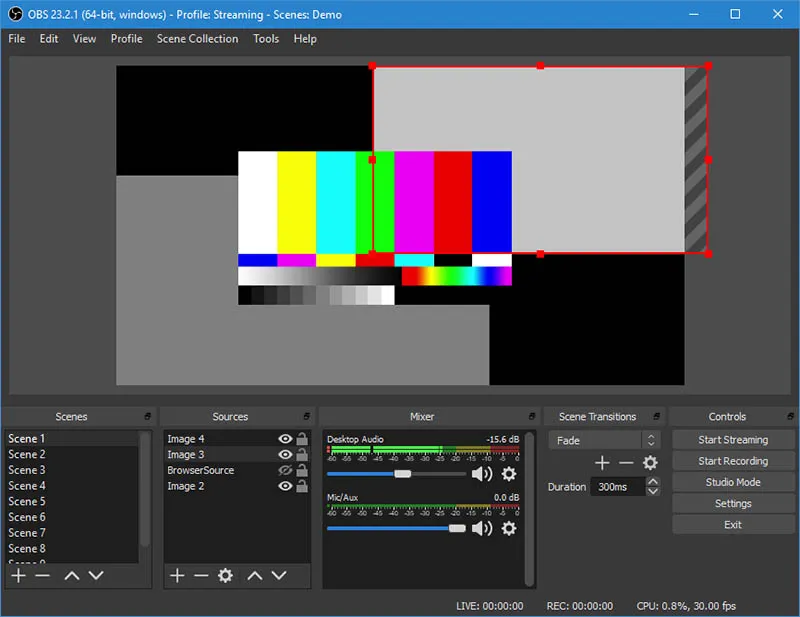 Open Broadcaster Software or often called OBS Studio is the most popular screen recorder application. This application is an open source and multiplatform application, so you can get it for free directly from the site. Apart from being open source, OBS Studio also has other advantages that you can enjoy for free. The following are some of the advantages of OBS Studio.
Open Broadcaster Software or often called OBS Studio is the most popular screen recorder application. This application is an open source and multiplatform application, so you can get it for free directly from the site. Apart from being open source, OBS Studio also has other advantages that you can enjoy for free. The following are some of the advantages of OBS Studio.
- It is open source
- Multiplatform
- Simple but attractive appearance.
- High-quality recording
- Unlimited number of scenes
- Audio mixer
- Easy configuration
- Stream on YouTube, Twitch, etc platforms
- Set your own layout according to your wishes.
#2. Action!
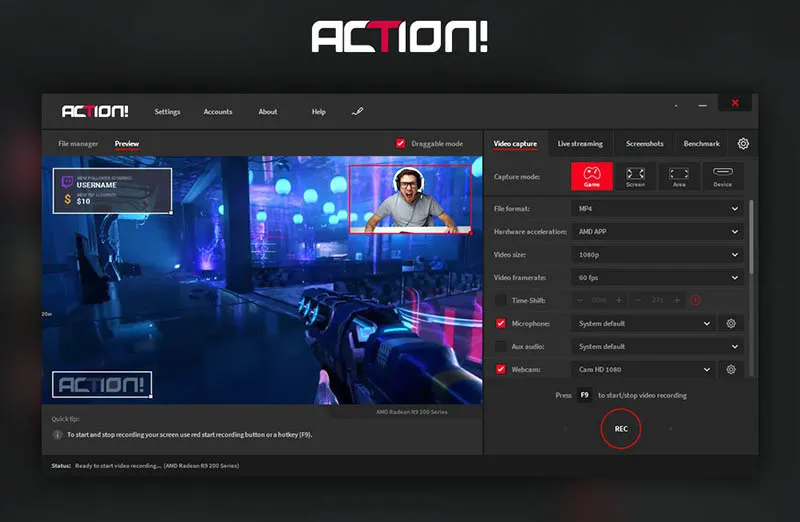 Action! This Is a screen recorder application developed by Mirillis. This application will help you when you want to record a PC monitor screen or want to stream a broadcast on a platform.
Action! This Is a screen recorder application developed by Mirillis. This application will help you when you want to record a PC monitor screen or want to stream a broadcast on a platform.
What’s special about this app is that one of its features is that you can choose the focus to record a single app or record the entire screen. Action! you can get it for free for 30 days of use on the official website. To reactivate you need to buy a serial number at a price of 29.95 $.
[ Windows ] [Mac] [Linux]
3. XSplit Gamecaster
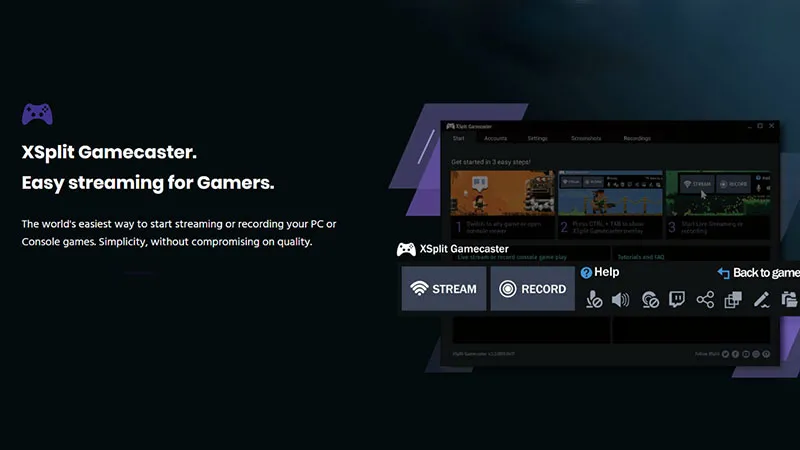 Gamecaster, which was developed by XSplit, is a screen recorder software that you can use. With Gamecaster you will be able to record or stream with just a few clicks. The advantage of this software is that you can store all projects in the Cloud. And this is an advantage when you broadcast outside the home, the Cloud option can help do it.
Gamecaster, which was developed by XSplit, is a screen recorder software that you can use. With Gamecaster you will be able to record or stream with just a few clicks. The advantage of this software is that you can store all projects in the Cloud. And this is an advantage when you broadcast outside the home, the Cloud option can help do it.
Advantages of Gamecaster :
- Stream and record with just one button.
- Maximum control with in-game HUD.
- Hundreds of beautiful themes.
- Powerful editors.
- Store all your data in the Cloud.
[ Windows ] [Mac] [Linux]
#4. Windows 10 Game Bar
 For those of you who use Windows 10, there is one built-in feature that you can use. This feature is the Windows 10 Game Bar or it can also be called Game DVR. By using this feature, you no longer need to bother downloading third-party software to perform the screen recording process.
For those of you who use Windows 10, there is one built-in feature that you can use. This feature is the Windows 10 Game Bar or it can also be called Game DVR. By using this feature, you no longer need to bother downloading third-party software to perform the screen recording process.
With this feature, you will be directly integrated with the XBOX. And what makes this feature special is that the recordings are not large in size.
[ Windows ] [Mac] [Linux]
#5. Nvidia GeForce Experience (ShadowPlay)
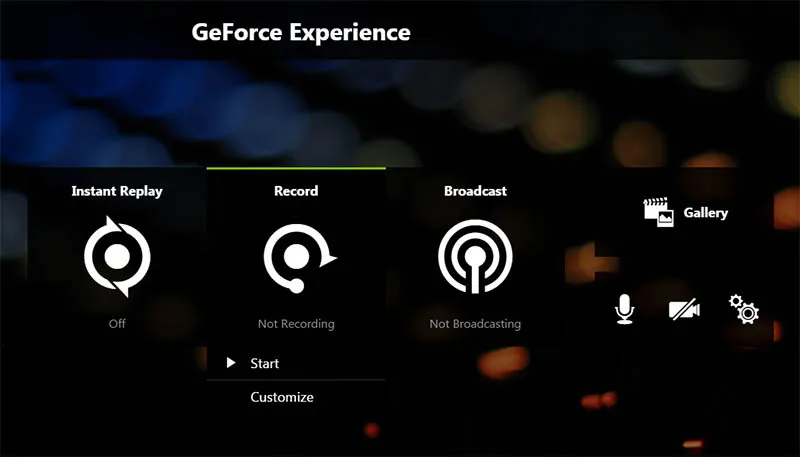 Next, is GeForce Experience (ShadowPlay) developed by N VIDIA. With this application, you will be able to record your activities on your PC with high quality. In addition, GeForce Experience (ShadowPlay) can also stream broadcasts on Facebook, Twitch, or YouTube.
Next, is GeForce Experience (ShadowPlay) developed by N VIDIA. With this application, you will be able to record your activities on your PC with high quality. In addition, GeForce Experience (ShadowPlay) can also stream broadcasts on Facebook, Twitch, or YouTube.
With this application, you will be able to record gameplay up to 4K quality with 60 frames per second. And also ShadowPlay is hardware accelerated, which will not affect your performance when playing games. In addition, ShadowPlay also has a feature that can automatically capture good moments playing games.
Note: this application can only be used by Nvidia GPU users.
[ Windows ] [Mac] [Linux]
#6. Bandicam Screen Recorder
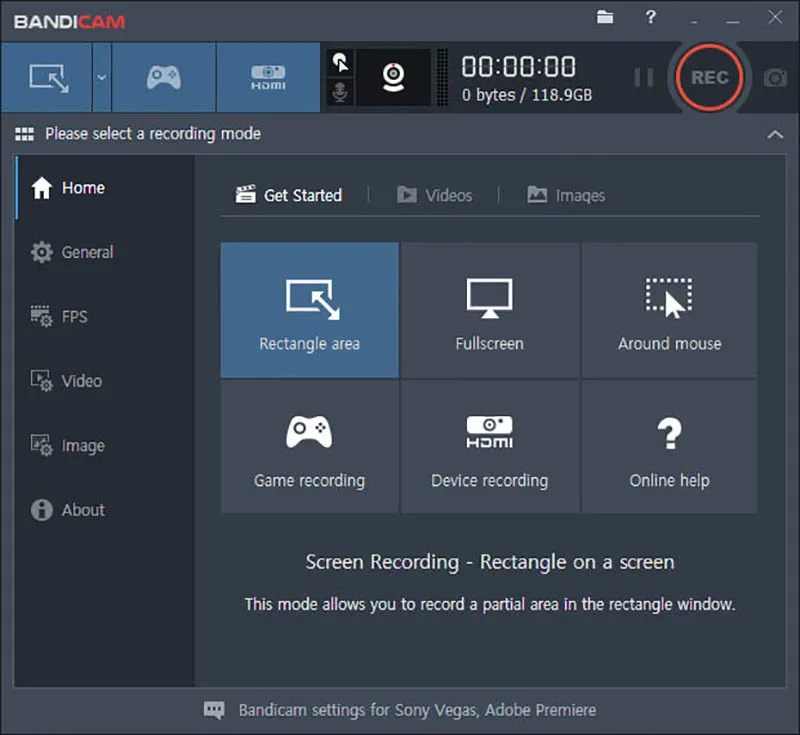 Bandicam is a screen recorder software that is quite popular. With this application, you will be able to record with the highest compression so as to make recordings as close to the original as possible. In addition, Bandicam can also record up to 4K UHD resolution with 144 frames per second.
Bandicam is a screen recorder software that is quite popular. With this application, you will be able to record with the highest compression so as to make recordings as close to the original as possible. In addition, Bandicam can also record up to 4K UHD resolution with 144 frames per second.
This application is also light enough to run, it will be a positive value for low-spec PC users. Also, Bandicam can record with additional tools such as webcams, XBOX/PlayStation, smartphones, IPTV, and various other devices. To download this application you can get it for free through the site directly, with a note if you download the free series, there will be a watermark on the recordings you take.
[ Windows ] [Mac] [Linux]
#7. Free Online Screen Recorder
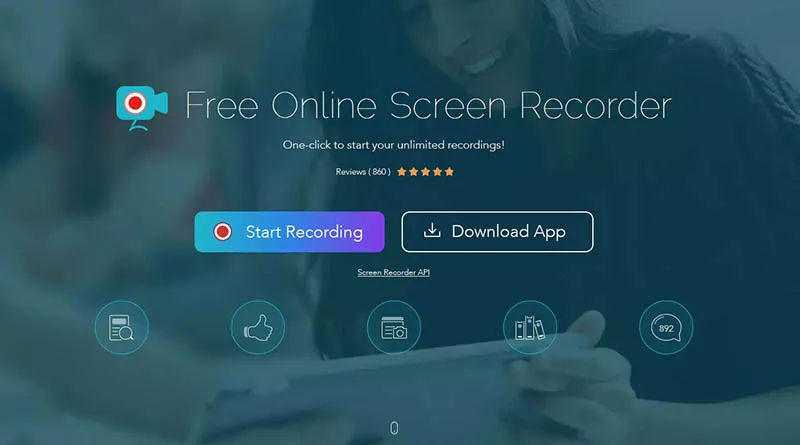
Free Online Screen Recorder, which is an online software developed by Apowersoft, is software that runs online in a browser without having to install it first. This application is quite light to run, and also has a simple and clean interface.
With Free Online Screen Recorder, you will be able to record your screen in various formats. In addition, you can also set which part you want to record. This application can also let you directly edit while the recording is taking place. With the Edit Screencast in Real-Time feature, you will be able to add lines, text, info, light, and various others while recording.
[ Windows ] [Mac] [Linux]
#8. DXtory
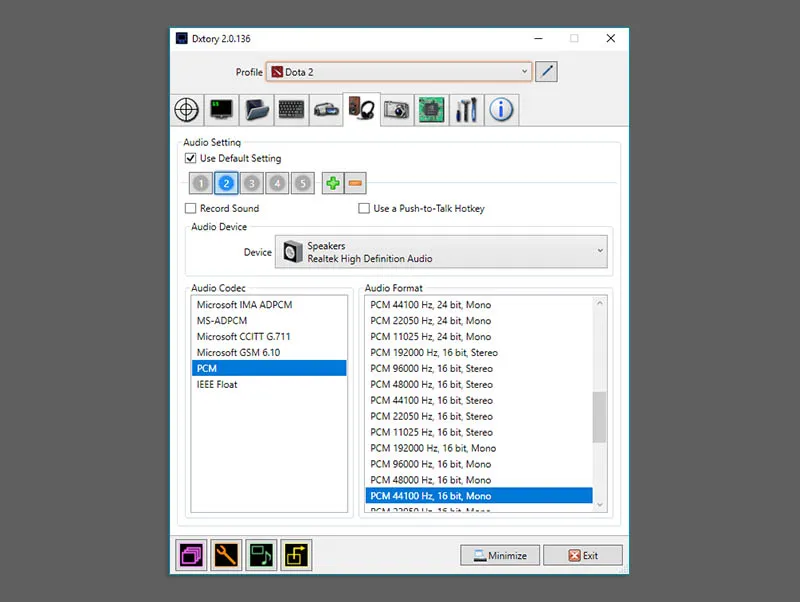 Next, there is DXtory which was developed by Exkode. DXtory is a screen recorder software for DirectX and OpenGL applications. With DXtory you will be able to record with the same level of quality as the original, with the Lossless Capture feature, DXtory will record pixel data like the original.
Next, there is DXtory which was developed by Exkode. DXtory is a screen recorder software for DirectX and OpenGL applications. With DXtory you will be able to record with the same level of quality as the original, with the Lossless Capture feature, DXtory will record pixel data like the original.
In addition, this application also has a simple interface and settings, this application is also light when running. With the multiple audio sources recording feature, this application can record two sounds at once, internal and external sounds. You can also edit the sound recording separately.
[ Windows ] [Mac] [Linux]
#9. WM Recorder
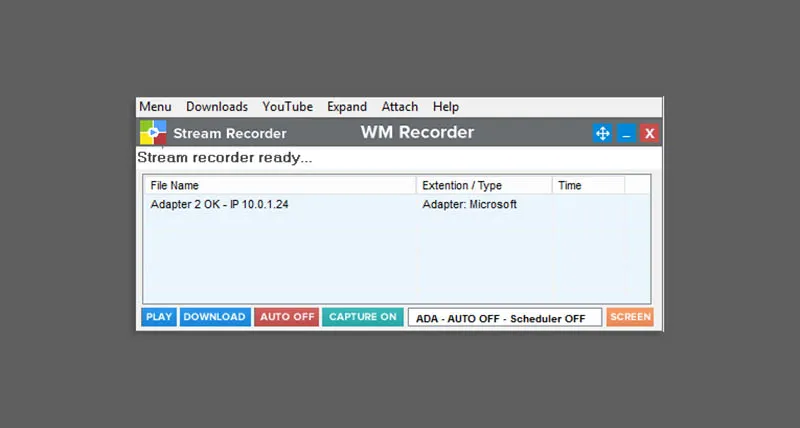 Next is WM Recorder. WM Recorder is software that has four functions at once, aka four-in-one. With WM Recorder you will get Video Downloader, On-Screen Recorder, Audio Recorder, and Converter features. Here’s a list for a more complete benefit :
Next is WM Recorder. WM Recorder is software that has four functions at once, aka four-in-one. With WM Recorder you will get Video Downloader, On-Screen Recorder, Audio Recorder, and Converter features. Here’s a list for a more complete benefit :
- Record sound.
- Download at speeds up to 5x.
- Convert video to audio.
- Save the video with a password.
- Remove ads while recording.
- Record multiple streams at once.
- Split and join recordings with the included Converter.
- etc
[ Windows ] [Mac] [Linux]
#10. Ezvid
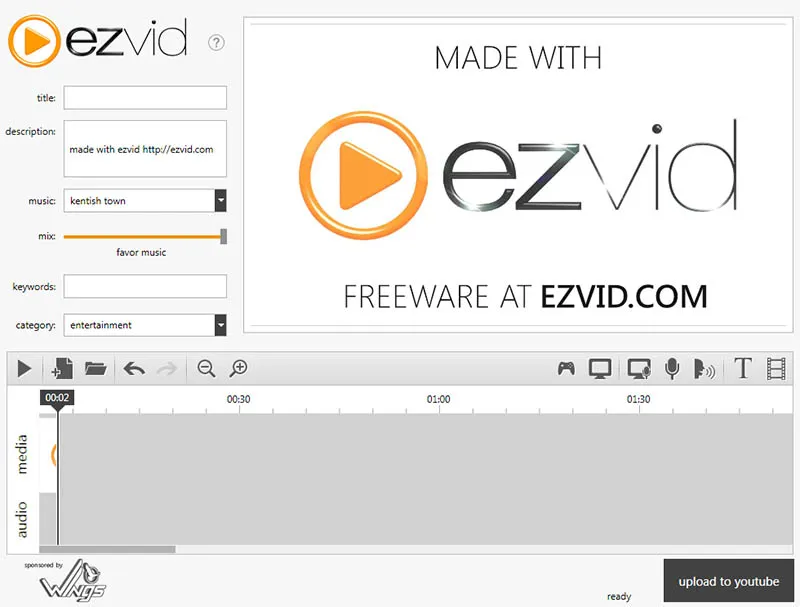 Ezvid is a screen recorder that can also run editor functions at the same time. With this Ezvid you will be able to edit the videos you take directly in the same application. You can get this editing feature for free without having to pay. The result is also fairly good, the drawback of this application is its relatively large size and takes up a lot of space.
Ezvid is a screen recorder that can also run editor functions at the same time. With this Ezvid you will be able to edit the videos you take directly in the same application. You can get this editing feature for free without having to pay. The result is also fairly good, the drawback of this application is its relatively large size and takes up a lot of space.
[ Windows ] [Mac] [Linux]
#11. TinyTake
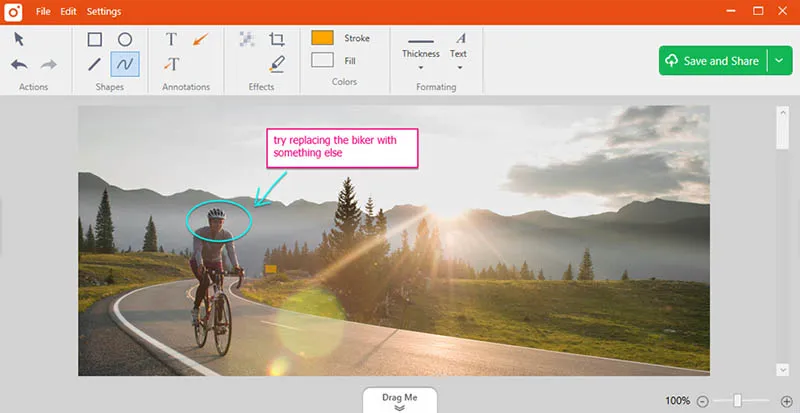 Next is TinyTake, which is a screen recorder developed by MangoApps. With this TinyTake, you will get some features that are not available in other screen recorders, the feature is Annotate. Interestingly, this application is quite easy to use, with just one button you can record the screen. Plus, you’ll get 2GB of cloud storage when you sign up for TinyTake.
Next is TinyTake, which is a screen recorder developed by MangoApps. With this TinyTake, you will get some features that are not available in other screen recorders, the feature is Annotate. Interestingly, this application is quite easy to use, with just one button you can record the screen. Plus, you’ll get 2GB of cloud storage when you sign up for TinyTake.
The downside of TinyTake is that in the free version, you don’t get all the features, and you can only record up to 5 minutes. To Bypass that limitation you have to buy the full version.
[ Windows ] [Mac] [Linux]
#12. Icecream Screen Recorder
 Icecream Screen Recorder can allow you to record any part of the screen. With Icecream Screen Recorder you can do screen recording even if it’s your first time using it.
Icecream Screen Recorder can allow you to record any part of the screen. With Icecream Screen Recorder you can do screen recording even if it’s your first time using it.
The advantage of this application is that you can pause easily during the recording process. Apart from that, you can also use the annotate feature which lets you add text, arrows, or any patterns you want. Icecream Screen Recorder also records video creations in history which will make it easier for you to find them.
[ Windows ] [Mac] [Linux]
#13. Screenpresso
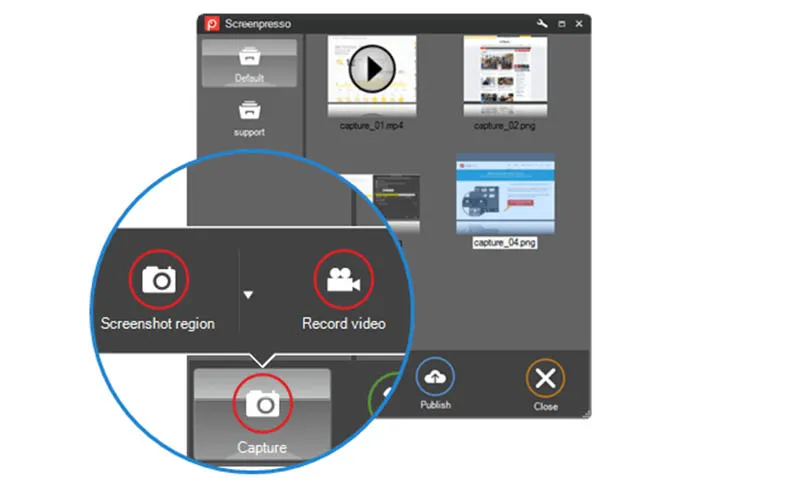 This screenpresso is a screen recorder that if you download the free version, there will be a watermark on the video you take, and also you can only take videos up to 3 minutes in duration. To go beyond that limit you have to buy the premium version.
This screenpresso is a screen recorder that if you download the free version, there will be a watermark on the video you take, and also you can only take videos up to 3 minutes in duration. To go beyond that limit you have to buy the premium version.
The advantage of this application is that there is a sort and label feature that will make it easier for you when recording. In addition, there is also a quick access feature that will display all the videos that you have made before. The results of the recording of this application are quite small compared to other screen recorder applications.
[ Windows ] [Mac] [Linux]
#14. Atomic Active
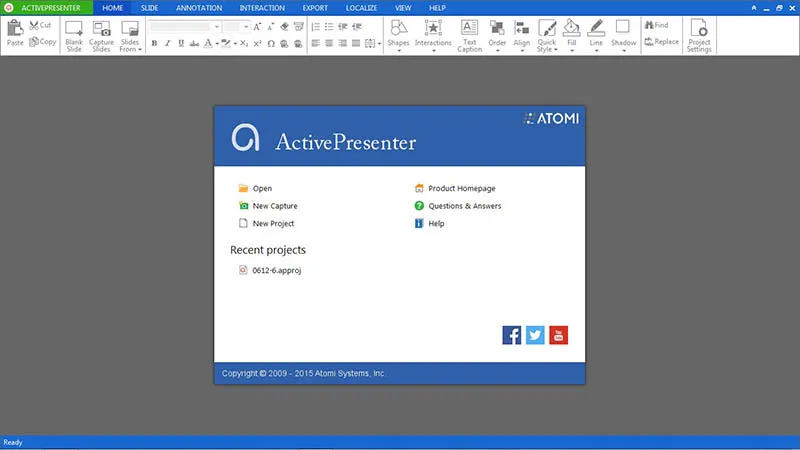 Another application that can help you in the screen recording process is Atomy Active. This application has a simple appearance but looks modern. Similar to other screen recorders, Atomi Active also has a paid version and a free version.
Another application that can help you in the screen recording process is Atomy Active. This application has a simple appearance but looks modern. Similar to other screen recorders, Atomi Active also has a paid version and a free version.
For the free version itself, it will only be cut in the features section, for the watermark in this free version, there is still no. In addition, this application also has advantages in the field of beautifying videos, because in Atomy Active there are various effects that you can use. Do not miss that this application also has an editor feature in it.
#15. Camtasia

Next is an application aimed at professionals or those who are already veterans in this field. Camtasia is a screen recorder that has quite complete features.
One of them is the use of a green screen, with Camtasia you can use a green screen to add beauty to a recording. In addition, there is also an animation effect enhancement feature that you can use directly through Camtasia. Camtasia is also integrated with Google Drive which will help you with storage.
#16. Snagit
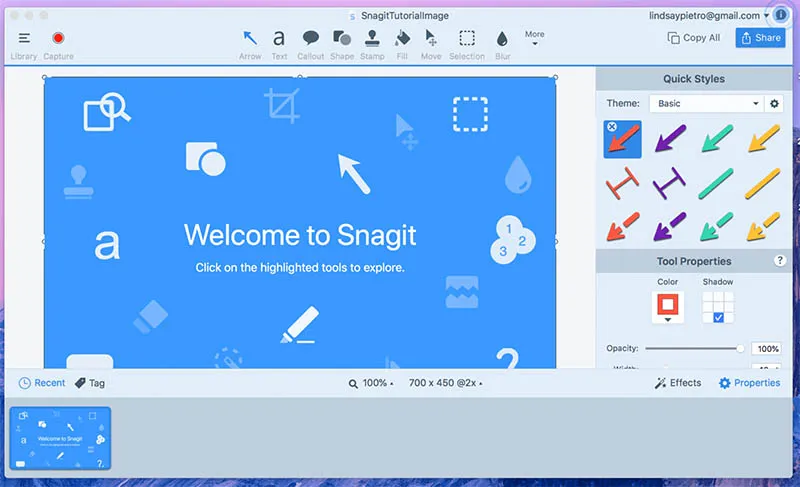 Snagit is a software developed by the same developer as Camtasia. This application is intended for those of you who want to make a video tutorial. With the features in Snagit, it will be easier for you to make explanations in video tutorials. One of them is the annotate feature that will help you with signs and writing that you can make.
Snagit is a software developed by the same developer as Camtasia. This application is intended for those of you who want to make a video tutorial. With the features in Snagit, it will be easier for you to make explanations in video tutorials. One of them is the annotate feature that will help you with signs and writing that you can make.
#17. ScreenFlow
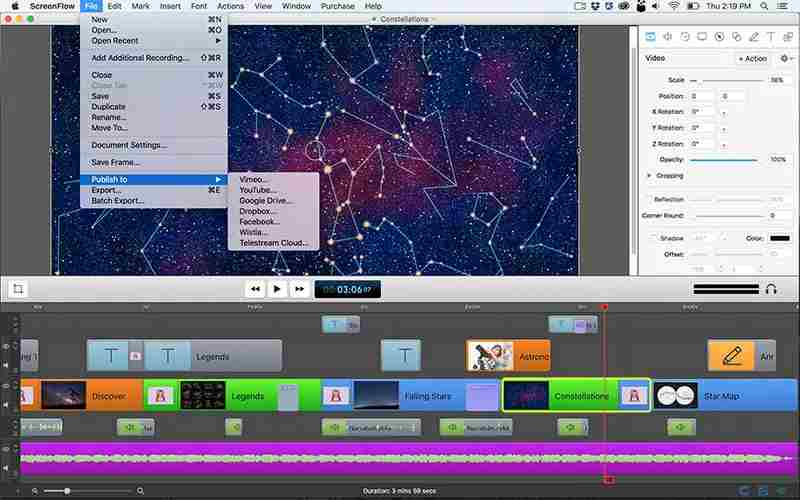 Next is ScreenFlow, an application that combines a screen recorder and an editor. This application is suitable for those of you who are an Educator, Online Trainers, Vlogger, and various other jobs. Following are some of the features available in ScreenFlow:
Next is ScreenFlow, an application that combines a screen recorder and an editor. This application is suitable for those of you who are an Educator, Online Trainers, Vlogger, and various other jobs. Following are some of the features available in ScreenFlow:
- High-quality recording.
- Expand your videos with over 500,000 video clips linked to your project.
- IOS Recording.
- Easy to learn and use.
- Video Editor.
- Animation and Movement.
- Features for video tutorials.
- Add captions.
[Windows ] [ Mac ] [ Linux ]
#18. CamStudio
 The last is software similar to OBS Studio. CamStudio is an open-source application that is quite popular. With this application, you will be able to add a caption at the top of the video. This application has a size that is not so large so it will not take up much storage space. This application also has a lightweight interface. And interestingly, you can connect CamStudio with WebCam.
The last is software similar to OBS Studio. CamStudio is an open-source application that is quite popular. With this application, you will be able to add a caption at the top of the video. This application has a size that is not so large so it will not take up much storage space. This application also has a lightweight interface. And interestingly, you can connect CamStudio with WebCam.
[ Windows ] [Mac] [Linux]
Conclusion:
So, friends, these are some applications for the best screen recorders for windows mac Linux for Free. All the tools and software discussed above are authentic and trusted, so no worry about their security measures. Carefully install them and enjoy your unique journey of personalized work through the best screen recording.
Don’t forget to bookmark and always visit every day Technadvice.com because here you can find the latest technology information such as How-to Guide Tips and Tricks Blogging Digital Marketing Windows Android Root Social Media games, ETC. Best of luck.
The post 18+ Best Screen Recorders for Windows Mac Linux for Free 2023 appeared first on Technadvice.
Comments
Post a Comment