What are QR codes? In 1994, Denso Wave, a Japanese company that is part of Toyota, created the first QR code technology. They required a more exact technique to track vehicles and parts throughout the manufacturing process.
 An easy-to-read barcode called a QR code stores data as a string of pixels arranged in a grid with square corners.
An easy-to-read barcode called a QR code stores data as a string of pixels arranged in a grid with square corners.
Because many smartphones have integrated QR scanners, QR codes are frequently used in marketing and promotional campaigns. They are often used to track product data in a supply chain.
They are crucial to ongoing efforts to track coronavirus exposure and halt the virus’s transmission. QR codes became more popular during and after the pandemic due to the social distancing measures.
Many restaurants have started using QR code menus, and according to a study, over half of the restaurants in the US already use them and believe they positively impact the business.
What components make up a QR code?
Top-to-bottom reading is the only way that standard barcodes can be scanned. As a result, they can only store a limited amount of data, usually in an alphanumeric format.
In contrast, a QR code can be read from right to left or from top to bottom. It can now store a lot more information thanks to this.
Six elements can be used to identify a conventional QR code:
- Data about the version: There are more than 40 variations on the QR code. The version of a QR code is indicated by version information, which is contained in specific markers in a QR code. Versions 1 through 7 are the most widely used.
- Alignment pattern: A scanning device can correct minor image distortions using the alignment pattern. When a QR code is too large, this aids in its orientation. These days, you might come across QR codes on billboards. There isn’t always an alignment pattern for QR codes.
- Quiet zone: The perimeter of a QR code that is black and white. Due to interference from outside factors, a QR reader won’t be able to tell what is and isn’t contained within the QR code without this boundary.
- Timing pattern: The timing pattern basically consists of two lines, one vertical and one horizontal, linking the three corner finder patterns. It is employed to estimate the size of the data matrix in the QR code.
- Data cells: The term “data cells” refers to the primary segment of a QR code, which consists of modules in black and white.
- Finder pattern: The bottom left, top left, and top right corners of QR codes typically include three black squares. These squares alert a QR reader to the presence of a QR code and indicate where the code’s outer limits are located.
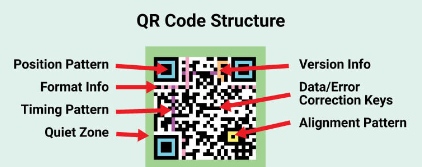 Types of QR code styles
Types of QR code styles
QR codes can be created in various ways and looks. The following five are the most common: The only thing that varies about them is how they look; they all perform the same task.
- Semacode: The Semacode is a data matrix that resembles a standard QR code but lacks recognizable finder patterns. It was created by a software business of the same name.
- QR code: The very first iteration of the QR code was developed by Denso Wave in the 1990s. The three finder patterns at the bottom-left, top-left, and top-right corners make it simple to recognize.
- Maxi code: The United States Postal Service employs this QR code. The finder pattern is in the center, just like the Aztec code; instead of squares, it employs a honeycomb design.
- Aztec code: Designed by Welch Allyn, the Aztec code resembles a QR code but only has one finder pattern, which is located directly in the middle.
- PDF417: Developed in 1991 by Ynjiun Wang of Symbol Technologies, the curiously named PDF417 predates the QR code by three years. It has a rectangular shape and resembles a cross between a QR code and a barcode.
 How to generate QR codes
How to generate QR codes
You may convert a variety of items into QR codes using websites that generate them, including URLs, files, and Wi-Fi. There are several different QR code generators available online. In general, these are the steps for using a QR code generator to create a QR code:
- On your phone, launch Chrome
- Visit a website that generates QR codes
- Encode the QR code with the chosen object
- Swipe a QR code
- Save the QR code that was created for you
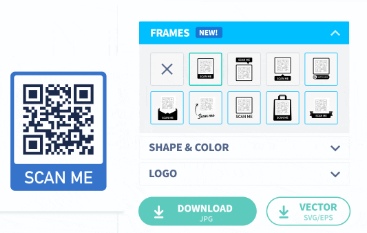 Day-to-day uses of QR codes
Day-to-day uses of QR codes
Quick responses are provided via QR codes, which are practical and simple to use. Because they make it easier for us to pay bills, travel, and advertise our businesses, they have become such an essential part of our daily lives.
- In postal services
They are frequently used to trace packages due to the amount of information they can hold. For tracking refunds, multinational apparel retailer ASOS, for instance, has switched entirely to QR codes.
- In the classroom
To engage students, QR codes are frequently employed in schools and universities. They may now be found everywhere, from the library to the classroom, doing things like assisting students in finding the books they are looking for.
- Promotion
To provide instructions or how-to videos, you can place QR codes on the packaging of your products. Want your mailing list to expand? Use the QR code on your flyers and brochures to enable customers to subscribe with a single quick scan.
The advantage is that QR codes allow you to monitor parameters like scan volume and timing. This enables you to evaluate a campaign’s success and make plans for a subsequent one.
- Travelling
Hotel check-ins can take a while. Some hotels make use of QR codes, allowing visitors to check in by scanning the code and entering their arrival details.
Additionally, tourists are frequently given QR codes at popular sightseeing locations to scan for more details.
How to scan QR codes
You only need to launch the Camera app on your phone to scan a QR code. Yes, you can now accomplish that without downloading any additional apps.
Of course, a phone with a built-in QR code reader is still necessary for this. And the majority of modern phones do.
- Open the Camera program
- Launch your smartphone’s camera
- Point it at the QR code
- You will be provided with the relevant information
- The information will be displayed right away on your phone
 QR code scams and dangers
QR code scams and dangers
Hackers can produce harmful QR codes that insert malicious URLs containing their malware into QR codes, which, when scanned, could leak data from a mobile device.
Additionally, it is possible to incorporate a malicious URL into a QR code that links to a phishing website, where unwary consumers may divulge sensitive data. A typical attack entails:
- Disguising normal QR codes
- Malicious QR codes
- Consumers may be directed to a malicious website
- Compromising devices
- Fake login page that steals user credentials
 Safely scanning QR codes
Safely scanning QR codes
Conclusively, many of us are aware that we should open emails and links from people we know and trust.
Failure to do so puts you at risk for social engineering or phishing scams. The same is true of QR codes.
It’s ok to scan a code to access a menu or other information at your neighborhood gym, for instance. However, avoid randomly scanning QR codes, such as those seen on a flier or the neighborhood notice board. To avoid such tragedies, make sure to do the following:
- Do not scan a random QR code on the street
- maintain device updates
The most recent versions of critical security apps are installed on devices
Don’t forget to bookmark and always visit every day Technadvice.com because here you can find the latest technology information such as How-to Guide Tips and Tricks Blogging Digital Marketing Windows Android Root Social Media games, ETC. Best of luck.
The post Comprehensive Guide to QR Codes 2023 appeared first on Technadvice.
Comments
Post a Comment