Course Hero Downloader [2023] Download Files Without Login – CourseHero is an online website intended for students to be able to share documents and learning files. specifically for subject matter, essays, books, research, and various other scientific sources from around the world. This means that you can open or download all the files on the Course Hero website for learning.

Course Hero Downloader [2023] Download Files Without Login
Interestingly, this website also has many active users from various parts of the world, including India. So, learning files such as presentation documents, thesis, lecture maps, and numerics can be obtained easily.
Read more:
- 11 Best Apps To Change JPG to PDF Image Files on Android
- 3 Ways to Send Large Files or Videos to WhatsApp
- 5 Ways to Download Files From Scribd Without Login
Unfortunately, not all files on the CourseHero site can be downloaded for free. To fix this, you need to subscribe to a premium account or an alternative method with the help of an online tool like DocDownloader Course Hero.
But if you don’t want to be complicated, you can buy a CourseHero premium UNLOCK account via Shopee. By using this account, you can easily download all files on CourseHero.
#1. How to Download or Open Files on Course Hero Without Login
The first way that you can try to download files on Course Hero for free is with the help of Unlock points. This is the easiest way that you can try if you don’t want to use online tools.
Here’s how to open files on Course Hero for free:
- First, please go to the coursehero.com website. You can use Google Chrome or Mozilla Firefox.
- Then click the login button which is located in the upper right corner.
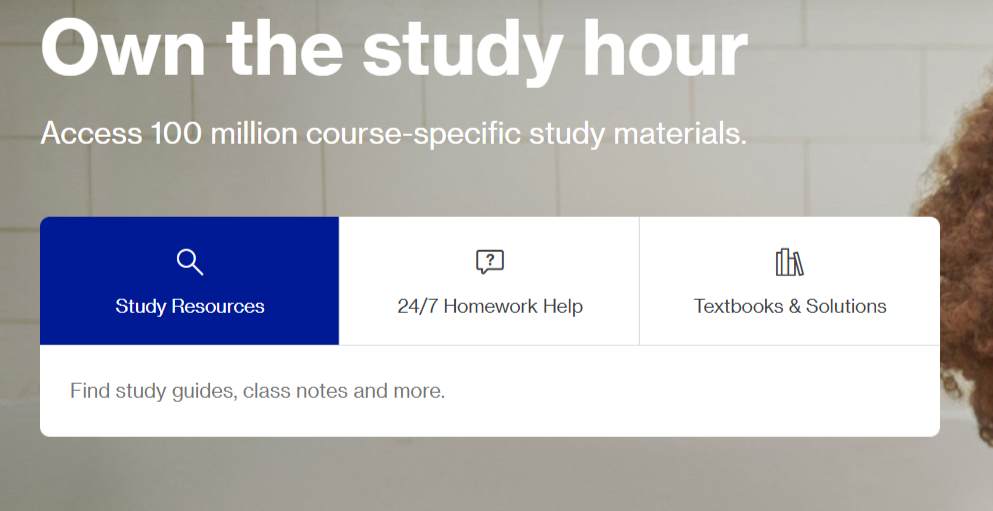
- After that, select the option you used when registering an account, or you can via Email and Password.
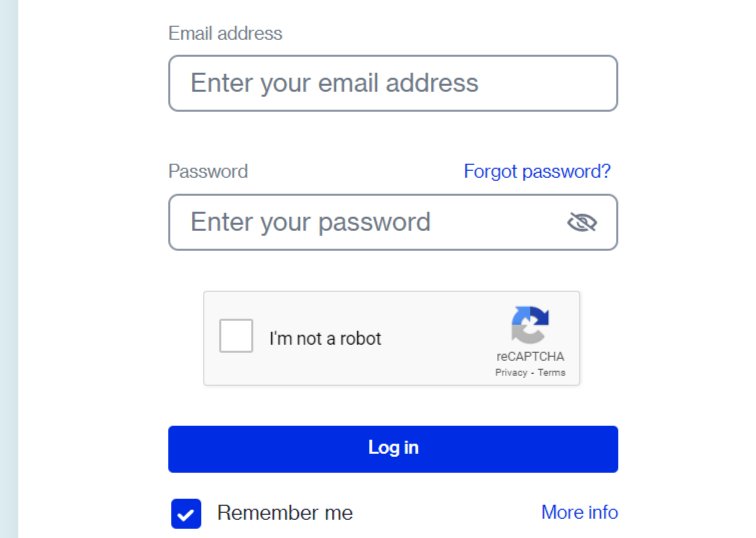
- After you have successfully entered the Dashboard page, please click the Upload now for FREE access button.
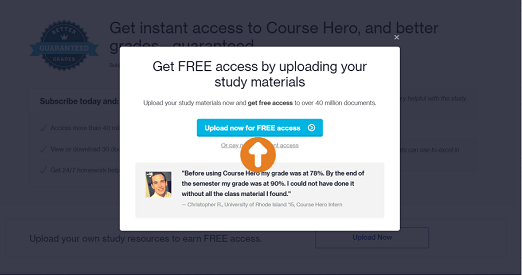
- Next, fill in your school name and click the Select files to upload button.
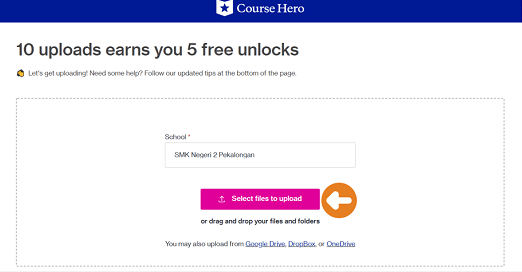
- Until here, make sure you have prepared the document file to be uploaded. You must upload a minimum of 10 files so that you can get free access points for free.
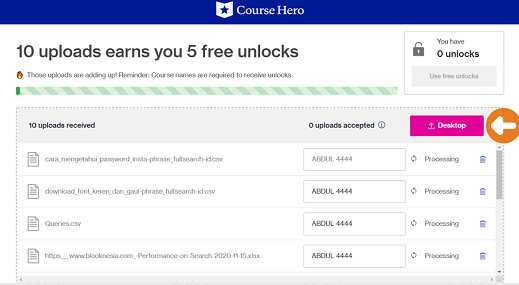
- If so, you only need to wait until all files have been successfully uploaded, this process can take approximately 40 minutes. When finished, now immediately click the Use free unlock button.

- Then a notification will appear as shown below, you just click the Cancel button.
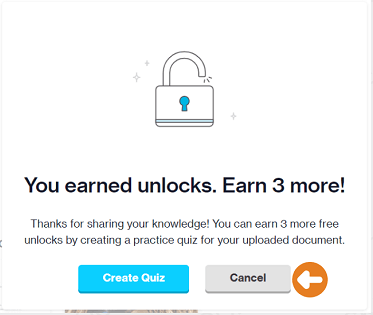
- Until this step, you have managed to get 3 free access points. Now is the time for you to use these points to download files and documents in Course Hero for free.
- Then please find the file that you will open or download first, then click the file.
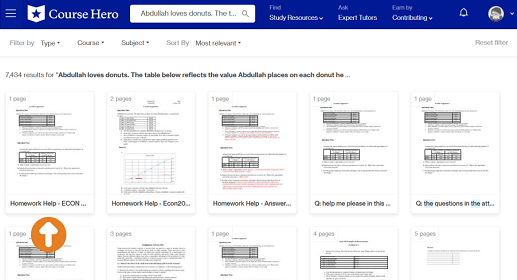
- To start opening the file, you can click the Unlock Document button.

- After you have successfully opened the file, click the download icon to start downloading.
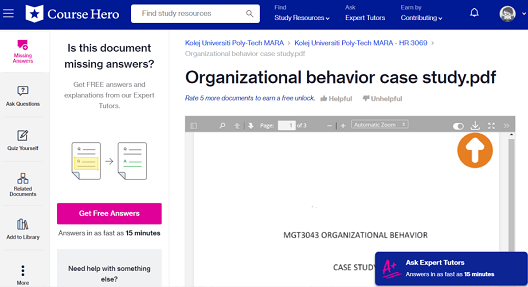
- Finally, all you have to do is wait for the download process to run to 100%.
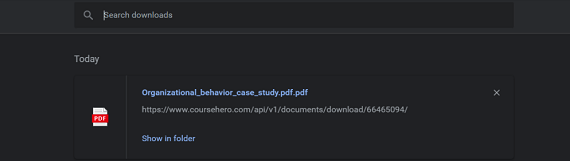
- Now it’s finished.
If the above method feels very complicated and convoluted, you can use the second method which is easier.
#2. Easy Ways to Open Files on Course Hero Without Login
Easy steps to download CourseHero files for free without logging in:
- First, open the coursehero.com site via the Google Chrome or Mozilla Firefox browser application.
- After that, look for the files and documents that you will download.
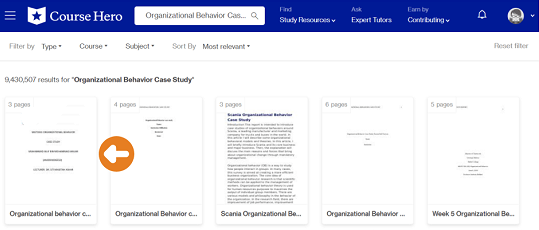
- Next, copy all the URL addresses of the file.
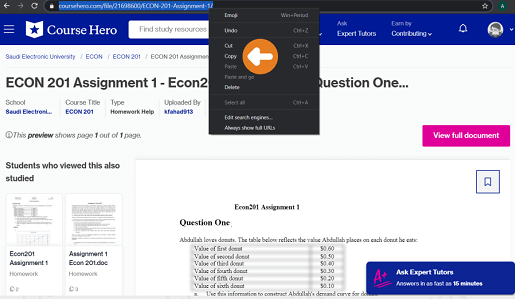
- Then open the Course Hero Downloader website ( docsdownloader.com ).
- Then paste the URL that you copied earlier into the column provided and click the GET LINK button.
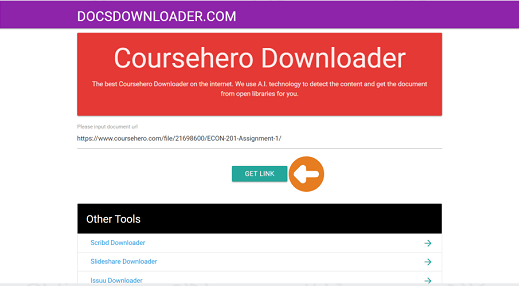
- Then just wait for the download process to run to 100%. If successful, the file will appear in the downloads TAB.
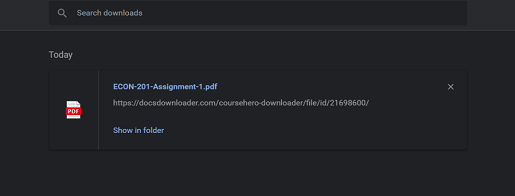
- Now it’s finished.
#3 How to Download Document Files on Course Hero Without Login
The post Course Hero Downloader [2023] Download Files Without Login appeared first on Technadvice.
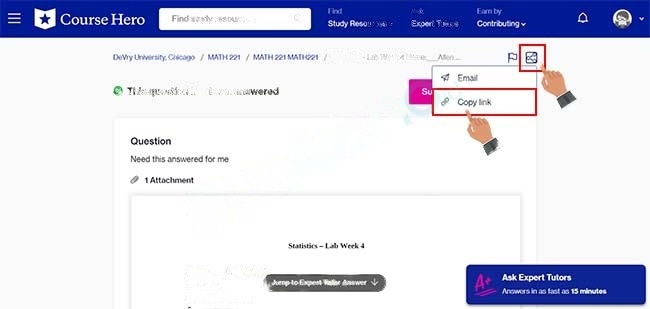

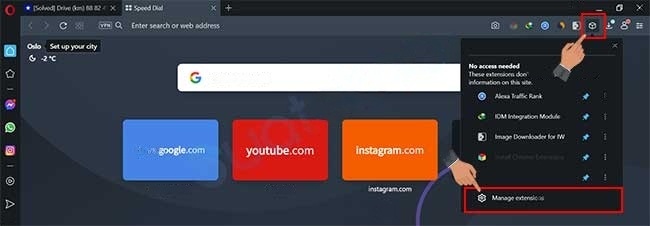
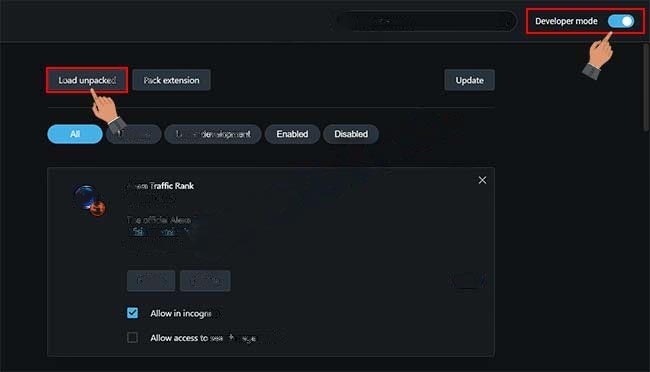
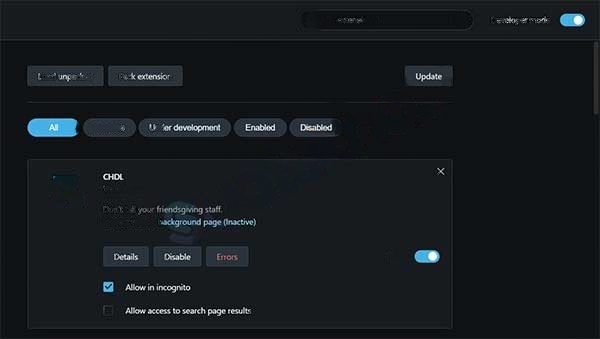
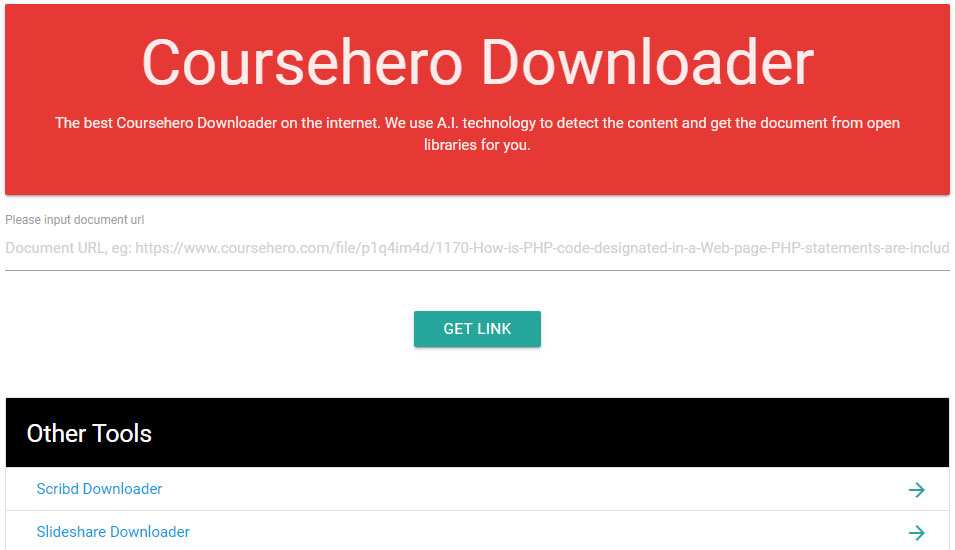
Comments
Post a Comment