How To Fixed IDM Errors Not Working on Google Chrome 2022 – IDM (Internet Download Manager) is a very powerful download accelerator program. It can be integrated with multiple browsers by adding plugins that are automatically installed when installing IDM.
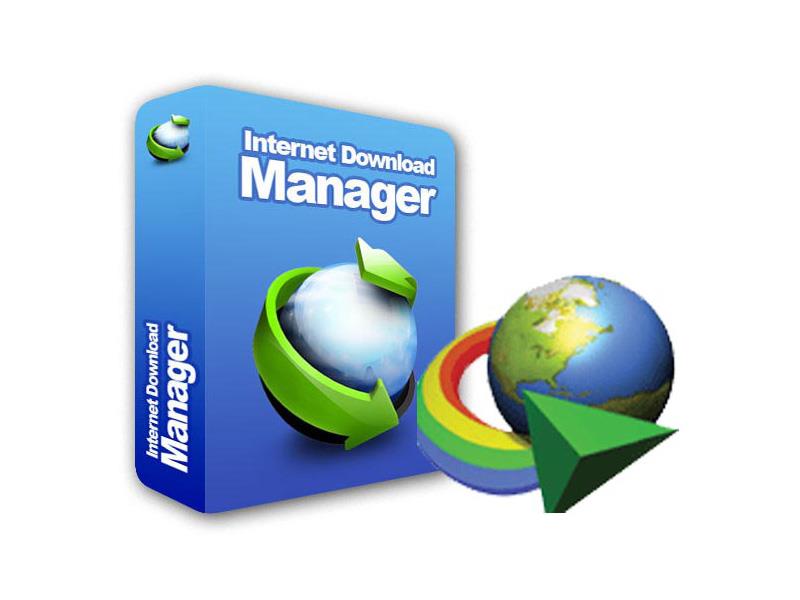
How to Fixed IDM Errors Not Working on Google Chrome 2022
However, in some cases on IDM Google Chrome cannot function. This is because the plugin is broken or Google Chrome is updated to the latest series, while IDM is still in the old series, so it is not compatible.
Read more:
- Best Tricks To Fix IDM Fake Serial Number Error
- How To Integrate IDM With Mozilla Firefox
- How To Activate IDM in Chrome: Just Drag and Drop
- how to Remove IDM Completely From Windows 10

|
| This extension may have been corrupted |
- Download the latest IDM series and IDM updates installed into the latest series
- Remove IDM extensions from Google Chrome
- Then open Windows Explorer, enter the folder where IDM is installed C: \ Program Files (x86) \ Internet Download Manager (for Windows 64 bit) or C: \ Program Files \ Internet Download Manager (for 32-bit Windows)
- Look for the IDMGCExt.crx file, after meeting drag the file to the Google Chrome extension page that we opened before

Fixed IDM Errors Not Working on Google Chrome -
Then a pop-up window will appear, then click add an extension
-
At this step the IDM extension still looks gray, you have to click repair to fix the extension

add an extension -
If successful, the colour of the IDM extension is no longer gray or colored, and your IDM can be reused normally on Google Chrome.
Read more:
- 3 Ways to Activate IDM on Google Chrome Laptop PC
- Easy Ways To Integrate IDM With Mozilla Firefox
- How To Fixed IDM Errors Not Working on Google Chrome
Conclusion:
The post How To Fixed IDM Errors Not Working on Google Chrome 2022 appeared first on Technadvice.
Comments
Post a Comment